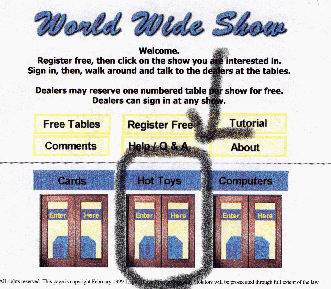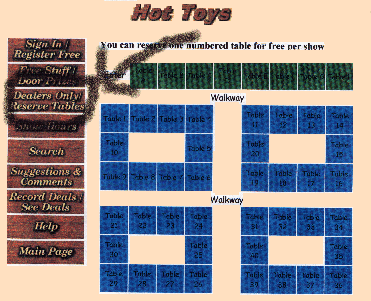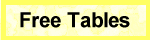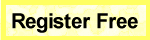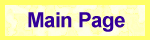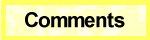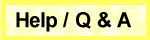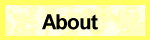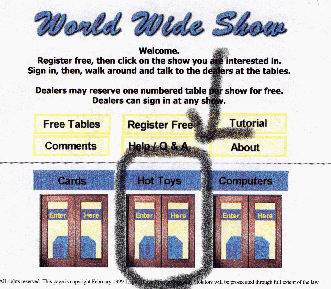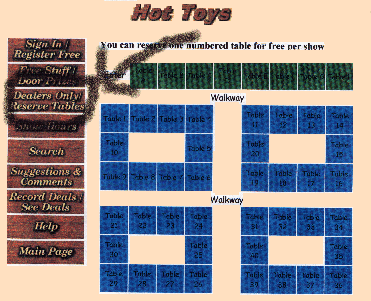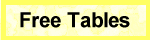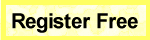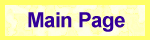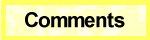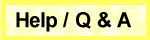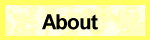Tutorials
How do I reserve my FREE table?
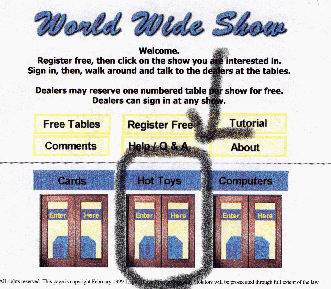
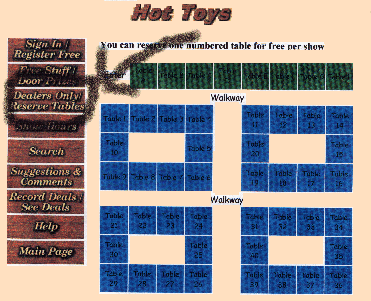
- Click on the show you are interested in going to.
- When at the show, click on "Dealers Only/Reserve Tables".
- Put in your User Name and Password. (Once you have registered for one show,
you are registered for them all!) Remember passwords are case sensitive!
- Pick the start date of the show you are interested in doing
- Click on "Continue Now".
- To get a FREE table, click on the little circle next to a NUMBERED table.
You can only get 1 table free per show!
- Each table will be labeled on the main page (Example: "Table 19 Bob") You
get to choose what name or initials should appear on the main page. If you do
not put in any now, you will not have anything appear (Example: "Table 19")
- Read through the rules and click on the button that says
"I agree to the terms above and will send payment within 24 hours."
Don't worry!! The next page will tell you how much your table costs (and if
you followed these instructions, it will be free!
- The next page is a confirmation page. Just click on
"I agree to the terms above and will send payment within 24 hours."
if the payment due is what you expected ($0) and the table is the correct one.
- Congratulations. When you hit the area that allows you to edit the table
you are done!
- At this point you will want to edit your table
|