Tutorials
How do I edit/change my table at any time?
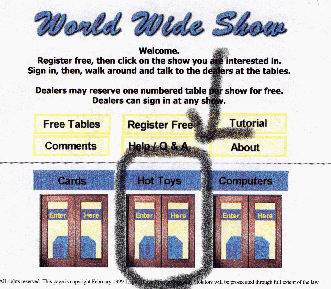
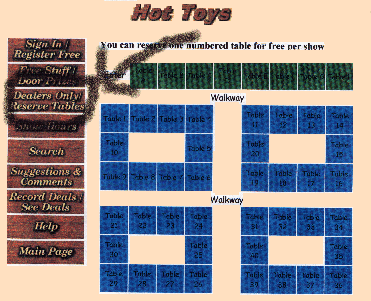
If you are not already shown a list of your tables, you must do the following to get to the list!
- Click on the show you are interested in going to.
- When at the show, click on "Dealers Only/Reserve Tables".
- Go to the bottom of the web page and click on "Edit Tables".
- Put in your User Name and Password. (Once you have registered for one show,
you are registered for them all!) Remember passwords are case sensitive!
- Click "Continue Now".
Now you see a list of your tables!
To edit a table, go to where it says "Please Choose a table to work on: "
Click the little circle next to the table you want to edit.
Click "Go Edit Now".
Fill in your "talk promoting question". This is what people see you say
to them as they visit your table. The best way to get a response is to ask
something interesting like: "I'm buying Furbies at $100 each." or "Who was
Brett Favre's first pass completed to?"
Fill in the name of the Company/Person running the table, and the name
you want people to see during chats.
The terms of the deal area is the next area to be filled in. This area
will appear 2 times on the table. Once at the top and once at the bottom.
Put the following information in this spot: Your name, phone, email,
if the buyer has to pay postage, whether your prices are negotiable, and days and times you expect to be on.
Next you see a big chart: Item# Picture and description.
Each picture must be already on a web page. To put in a picture,
put in it's location. Make sure that the picture ends with .jpg or .gif
(and not .html or .shtml or .htm) If you aren't sure of the address for
the picture you want to put in, click on the right mouse button when the mouse
is over the picture, and then click on View Image. The address of the image
will appear as the location of the browser.
For a description, type in a brief description of the item. Include:
your price as well as the standard industry price. (Usually, when someone
sees an item is selling for $100, they don't necessarily think about the
fact that it might be worth $200 retail.)
When you are DONE, make SURE you click on "MAKE THE CHANGES NOW". That saves all the changes you made to your table.
|